Have you ever wondered why your WiFi signal drops just when you’re about to win an online game or finish a video call? Connecting a WiFi booster to your router might be the fix you’ve been dreaming of. I’ve been there—pacing my living room, phone in hand, chasing bars like they’re gold. It’s frustrating, right?
But setting up a booster isn’t some tech wizardry reserved for IT pros. It’s a simple trick that can turn your spotty signal into a reliable lifeline, and I’m here to walk you through it, step by step, like we’re figuring it out over coffee.
This isn’t just about plugging in a gadget—it’s about taking charge of your tech life. We’ll cover everything: what a booster does, how to hook it up, and little tweaks to make it hum. I’ll share what I’ve learned from my own fumbles—like the time I stuck mine too far from the router and wondered why it didn’t work.
Spoiler: it’s all about placement! Whether you’re a beginner or just want to brush up your skills, this guide’s got your back. Think of it as a mini adventure in boosting not just your signal, but your confidence too.
Why does this matter? A stronger WiFi connection means less buffering, more freedom to roam your house, and maybe even impressing your friends with your newfound know-how. I felt like a hero when my signal stretched to the backyard—suddenly, I could work outside without a hitch.
You don’t need a degree in networking; you just need a bit of curiosity and a willingness to try. So, let’s roll up our sleeves and get your WiFi game on point. Trust me, it’s easier than you think, and the payoff? Totally worth it.
Why You Might Need a WiFi Booster
Picture this: you’re streaming a show, and just as the drama peaks, the screen freezes. A WiFi booster steps in like a trusty friend, grabbing your router’s signal and tossing it further. It’s perfect if your house has thick walls or sneaky dead zones—like my old basement, where WiFi went to die. Boosters don’t replace your router; they team up with it, making sure every corner gets some love. It’s a small tweak that feels like a big upgrade.
They’re not just for homes, either. I’ve seen boosters save the day in small offices or even my friend’s café, keeping customers happy with steady connections. And the best part? They’re pretty affordable. For less than a fancy dinner, you can kiss lag goodbye. It’s not rocket science—it’s about extending what you’ve already got. Plus, figuring it out gives you a little rush, like solving a puzzle with real-life rewards.
Learning to use one also sparks something bigger. It’s a taste of tech empowerment, showing you can handle more than you thought. I started with a booster and ended up tweaking my whole setup—skills build fast! Whether it’s for work, play, or just peace of mind, a booster’s a game-changer. It’s your ticket to smoother days and a bit of bragging rights, too.
Unboxing Your WiFi Booster: What to Expect
So, you’ve got your WiFi booster—exciting, right? Mine came in a little box, looking like a sleek pod with a couple of antennas. Most have a plug, some lights, maybe a WPS button if you’re lucky. Those lights? They’re your new pals, blinking to tell you what’s up. I remember staring at mine, thinking it looked like a tiny spaceship ready to beam my signal across the house.
You’ll need your router’s WiFi name and password handy—think of it as the secret handshake to get them talking. Check the router’s sticker if you’ve forgotten; it’s usually there, hiding in plain sight. Some boosters come with an app, which is a godsend—I used one once and felt like I had a coach guiding me. No app? No sweat. The manual’s got you covered, even if it’s tempting to toss it aside.
Don’t let the techy look scare you—it’s designed to be friendly. My first booster had me nervous, but once I plugged it in, it was smooth sailing. This is your crash course in booster basics, setting the stage for the real fun: hooking it up. It’s less about being a genius and more about following a few simple cues. You’re already halfway there just by opening the box!
First Steps to Connecting Your Booster
Alright, let’s get this party started. Plug your booster into an outlet somewhere between your router and that pesky dead zone—halfway’s the sweet spot. I learned this after sticking mine too far away once; it just sat there, useless. Wait for the lights to settle—mine blinked like crazy at first, but a minute later, it was ready. Patience is your friend here.
Next, grab your phone or laptop and connect to the booster’s temporary network. It’ll have a name like “BoosterSetup”—check the manual if you’re stumped. Open a browser, and boom, you’re on a setup page. Pick your home WiFi from the list, punch in the password, and let them sync. It’s like introducing two pals who hit it off instantly—satisfying to watch.
Give your boosted network a name—something fun like “WiFi_Unleashed.” Hit save, and let it do its thing. Your devices might need a sec to catch up, but soon you’ll feel the difference. I grinned like a kid when my signal bars maxed out. It’s not brain surgery; it’s just a few clicks and some waiting. You’re crushing it already!
Placement Matters More Than You Think
Where you put your booster can make or break it. Too close to the router, and you’re not stretching the signal; too far, and it can’t grab it. I stuck mine in the hallway once, halfway to my bedroom, and it was perfect—streamed movies like a champ. Think of it like passing a baton in a relay: it’s gotta be in range to work.
Height helps, too. Pop it on a shelf or table—mine’s on a bookcase now, and it’s thriving. Avoid tucking it behind furniture or in a corner; it needs space to breathe. I tried hiding it once for aesthetics, and my signal tanked—lesson learned! Play around with spots; it’s trial and error, but you’ll feel like a pro when you nail it.
Those signal lights are your cheat code. Green means go; red means scoot it closer. I shuffled mine around ‘til the lights cheered me on—it’s oddly fun. This isn’t just setup; it’s a mini skill you’re picking up. Getting it right boosts more than your WiFi—it boosts your knack for figuring things out. Pretty cool, huh?
Using WPS for a Quick Setup
If your booster and router have a WPS button, you’re in for a treat—it’s the lazy way to connect, and I’m all for it. Press the WPS button on your router, then on the booster within a minute or two. Mine linked up in seconds; the lights danced, and I was done. It’s like a tech handshake—no typing required.
Not all routers play this game, though. Check yours—if it’s got the button, you’re golden; if not, no biggie, the manual way works too. I’ve done both, and WPS feels like cheating—in a good way. It’s perfect if you’re impatient or just want to flex your growing tech skills with zero fuss. Curious about more router hacks? You can connect WiFi router remotely next.
Once it’s linked, test it out—walk to your dead zone and see the magic. My basement went from zero bars to full in one go. WPS skips the nitty-gritty, but it still teaches you something: tech can be simple when you know the tricks. You’re basically a WiFi whisperer now—own it!
Troubleshooting When Things Go Sideways
Sometimes, your booster throws a tantrum—mine did once, refusing to connect. First, check the basics: is it plugged in right? Too far from the router? I moved mine closer after a flop, and it perked up. Rebooting both the booster and router can work wonders, too—tech loves a fresh start.
If the setup page won’t load, double-check you’re on the booster’s network, not your main WiFi. I messed that up once, staring at a blank screen like a goof. Resetting the booster’s another fix—hold the button ‘til it blinks, then start over. It’s a hassle, but it’s like hitting the refresh button on a bad day.
Still stuck? Peek at the manual or app for clues—I found a firmware update that saved me once. It’s not failure; it’s learning the ropes. Each hiccup makes you sharper, and soon you’ll be the one doling out advice. Tech’s quirky, but you’ve got the grit to tame it.
Fine-Tuning Your Booster’s Performance
Connected? Great—now let’s make it sing. Adjust those antennas if it’s got ‘em—upward usually works best. I tweaked mine ‘til the signal popped; it’s like tuning an old radio. Keep it clear of microwaves or cordless phones—interference is a buzzkill. Small moves, big wins.
Check the app or lights for signal strength. Mine’s got a green glow when it’s happy—red means nudge it closer. I turned into a signal detective, testing spots ‘til it clicked. It’s not just techy stuff; it’s figuring out what works for your space. That’s a skill worth having.
Set a strong password for your boosted network—think “WiFiRocks2023!” I did that and felt like a security pro. It keeps freeloaders out and your speed up. These tweaks aren’t hard; they’re little victories that pile up. You’re not just boosting WiFi—you’re boosting your game.
The Joy of Banishing Dead Zones
Nothing beats watching a dead zone come alive. My kitchen used to be a WiFi wasteland—now I can scroll recipes without a glitch. A booster stretches your signal where it never dared to go, turning “no service” into “full bars.” It’s like reclaiming lost territory.
It’s freedom, too. Work from the couch, stream in bed—wherever you want. I took a call on my porch thanks to mine; felt like a tech rebel. Multiple devices? No problem—everyone’s happy, no lag fights. It’s a small fix that reshapes how you live.
And the pride? Oh, it’s real. When my roommate marveled at the signal, I couldn’t hide my grin. You did that—turned a tech headache into a win. It’s not just about WiFi; it’s about owning your space and skills. That’s a feeling worth chasing.
Building Skills One Connection at a Time
Every time you mess with a booster, you’re leveling up. I started clueless, but now I tweak settings like it’s nothing. It’s not just about this one task—it’s a stepping stone. Each success makes tech less of a mystery and more of a playground.
It spills over, too. After mastering my booster, I tackled router tweaks—stuff like adjust ACT WiFi settings felt doable. You’re not an expert yet, but you’re getting there, one small win at a time. It’s like learning a new language, word by word.
Mistakes? They’re part of it. I’ve plugged mine in wrong, laughed, and fixed it—each slip teaches you something. That’s growth, not goof-ups. You’re building a toolkit, and confidence comes with it. Next time, you’ll dive in without a second thought.
Sharing the WiFi Love with Others
Once you’ve got it down, spread the word. I helped my sister set hers up—she thought I was a genius, and I didn’t argue! Start with the why: better signal, no dead spots. Then walk them through—plug it in, connect, name it. It’s fun being the helper.
Keep it chill—nobody likes a lecture. I scribbled “halfway to router” on a sticky note for her; kept it simple. Toss in a tip or two, like avoiding walls. You’re not just fixing their WiFi—you’re sparking their curiosity. It’s a ripple effect of cool.
Teaching sharpens your edge, too. She asked if two boosters work—I had to dig a bit, but now I know: yep, if you space ‘em right. You learn by explaining, and they get a better connection. It’s a win-win that feels good all around.
Why This Feels Like a Big Win
Connecting a booster isn’t just practical—it’s a mood-lifter. That “I did it” moment when my signal soared? Priceless. It’s like nailing a tricky recipe—small effort, big payoff. You’re not waiting for a tech guy; you’re the hero of your own story.
It’s a process you can enjoy, too. Finding the perfect spot, watching lights turn green—it’s a little game. I got hooked on tweaking mine, grinning at every improvement. Each step shrinks the gap between you and your gadgets, making tech less daunting.
Plus, it’s yours to own. No begging for help or crossing fingers—it’s all you. That independence hits different, like fixing a wobbly table yourself. Next time your WiFi hiccups, you’ll jump in, knowing you’ve got this. That’s satisfaction you can’t buy.
Growing Confidence Through Tech Tasks
Every tech win builds you up. My booster setup had me strutting—seriously, I felt unstoppable. It’s a starter project that proves you can handle more. Each success stacks, turning “I can’t” into “Watch me.” It’s a quiet power you carry forward.
Start small—rename your network next, maybe set a guest WiFi. I did that and felt like a boss. Celebrate the wins; they fuel you. Tell a buddy—they’ll hype you up, and that’s gold. It’s not about being perfect; it’s about showing up and trying.
Screw-ups happen—I’ve picked the wrong network and chuckled at myself. But each oops makes you better. Confidence isn’t instant; it grows with every tweak. Soon, you’ll tackle bigger stuff without blinking. You’re not just fixing WiFi—you’re building a bolder you.
How This Could Spark New Opportunities
Tech skills like this aren’t just handy—they’re gold in today’s world. Setting up a booster shows you’re a problem-solver, something bosses notice. I’ve seen pals turn small tech wins into job perks—crazy how it snowballs. It’s not about being a geek; it’s about being useful.
Jobs love practical know-how. This could nudge you toward IT gigs or just make you the office go-to. Even casually, it’s a flex—I’ve helped coworkers with WiFi and earned some cred. Plus, there’s side hustle potential; I’ve set up boosters for cash. Skills open doors.
It’s a spark, too. Maybe you’ll dig into networking next or help folks with setups. I started here and now tinker with all sorts of gadgets—it’s addicting. What starts as a booster could lead anywhere. You’re laying groundwork for bigger things, one plug at a time.
Keeping Up with Tech Made Simple
Tech moves fast, but you don’t have to sprint. A booster puts you ahead—most folks don’t bother. I used to feel lost, but now I poke around, learning bits like find Spectrum WiFi password over breakfast. It’s chill, not overwhelming.
Make it a habit—scan a blog, watch a video. I love forums; people swap tips like old pals. You don’t need to know it all—just nibble away. Over time, you’re the one with answers, and that’s a sweet spot to be in. It’s less about racing and more about strolling along.
Stay curious. I tweak my setup just to see what happens—keeps it fun. You’ve got the basics now; don’t stop. Tech’s a puzzle, and you’re already holding pieces. Keep playing, and you’ll be ready for whatever’s next. You’re sharper than you think.
Finding Motivation in Small Tech Wins
Mastering a booster lights a fire. That buzz when it worked for me? I wanted more. It’s proof you can crack anything with a little grit—motivation sneaks in through those wins. Each time you beat a tech snag, you’re flexing your brain and grinning about it.
Keep it going—try tweaking channels or adding a VPN. I did, and it felt wizard-like. Break it into bites, cheer yourself on—it’s less scary that way. Tell someone; their “No way!” is rocket fuel. Motivation’s in the doing, not the dreaming. You’ve got this spark—fan it.
Enjoy the ride, too. I laugh at my old flubs—like placing it too far—but they taught me tons. Every step’s a high-five to yourself. Stay curious, and you’ll crave more challenges. It’s not just WiFi; it’s a vibe that keeps you rolling. One win, endless possibilities.
Making Your Home a WiFi Haven
A booster turns your house into a connected oasis. My family’s always online—gaming, streaming—and it keeps us sane. No more “Who’s hogging the WiFi?” fights; it’s smooth sailing. It’s like upgrading from a gravel path to a freeway—everyone gets through.
Smart stuff loves it, too—thermostats, cams, lights all hum along. I’ve got mine synced, and it’s a dream. Set up a guest network for visitors—keeps your main one private. It’s a little touch that wows folks and makes you feel clever.
Show your crew how it works—I taught my brother to reconnect devices, and he’s hooked. They’ll love the boost and might pick up a trick or two. It’s not just tech; it’s harmony at home. A strong signal’s a gift that keeps giving—nice, right?
The Ripple Effect of One Smart Move
One booster can shake things up. It’s better WiFi, sure, but it’s more—confidence, smoother days. I felt unstoppable after mine worked, ready for anything. It’s a tiny shift that ripples out, tweaking how you live and think. Pretty wild for a plug-in.
It’s practical as heck. Work calls don’t drop, downloads fly—I’ve been more productive since. You’re not chained to one spot anymore; it’s freedom in disguise. I’ve noticed I’m less stressed, too—good WiFi’s a quiet life hack you didn’t know you needed.
It nudges you forward. Maybe you’ll try a smart hub next or geek out on connect D-Link extender without WPS. I’ve been there—it’s a blast. One move kicks off a chain of wins, showing you’re tougher than you thought. Doors keep opening.
Overcoming That Tech Jitters Feeling
Tech can spook you—I stared at my booster like it was a riddle at first. But it’s not a beast; it’s built for regular folks like us. The steps are clear, apps guide you—I took it slow and surprised myself. You’re tougher than the nerves; trust that.
Flip it into a challenge. Each click’s a mini high—like when my lights went green, I cheered. Grab a friend if you’re shaky—I did, and we laughed through it. That jitter fades fast, replaced by “I’ve got this.” It’s about jumping in, not perfection.
Mess up? No sweat—I’ve fat-fingered passwords and lived. Each stumble’s a lesson, not a loss. You’re stronger than the tech anxiety, and nailing this proves it. Take a breath, dive in—you’ll come out grinning. It’s your win to claim.
Where to Dig Deeper into Networking
Want more? Your booster’s manual is a goldmine—seriously, don’t skip it. Videos online break it down, too; I’ve watched a few and felt like a pro. Curious about extras? Peek at stuff like position antenna of WiFi router—it ties right in.
Forums are my secret weapon—Reddit’s full of folks swapping WiFi hacks. It’s like a nerdy hangout; I’ve snagged killer tips there. Or try a local workshop if you’re hands-on—beats solo googling. You’ll find your tribe and some answers, too.
Tinker with your setup—I shifted mine just for kicks and learned a bunch. Jot notes to backtrack if you go wild. The more you poke, the more you know. Soon, you’ll be the one dishing out wisdom. It’s a playground—jump in and explore.
FAQ: How Can I Tell It’s Working?
Easy—check your signal. More bars or faster speeds in old weak spots mean it’s doing its job. I streamed a video in my dead zone—if it’s smooth, you’re set. Look at the booster’s lights, too—green or solid’s a win; red means adjust it closer.
Try a speed test app—run it before and after. I saw mine jump from snail pace to zippy in the back room—proof in numbers! If it’s not better, shift the booster or check for interference. It’s like a quick health check for your WiFi.
Dive into the settings if you’re unsure—most boosters show connection status. Mine said “linked,” and my phone agreed. It’s like peeking under the hood—everything’s good if it’s humming. You’ll know it’s working when your WiFi feels like a champ.
FAQ: Can I Stack Multiple Boosters?
Yep, you can—it’s like adding extra teammates to cover a big field. I used two in a sprawling house, one per floor, and it rocked. Just space them smartly so they don’t step on each other’s toes—think relay points passing the signal along.
It’s trickier, though. They might clash if too close—set them on different channels to keep peace. I checked my manual for that; saved me a headache. Mesh systems do this better, but separate boosters work if you’re careful. Balance is key.
Test one first—if it’s enough, cool. If not, add another, watching for glitches. I overdid it once, and my devices got confused—lesson learned. It’s about what your space needs; tweak ‘til it fits. You’ll figure it out with a little patience.
FAQ: How Do I Lock It Down?
Security’s a must—your booster’s part of your network now. Set a beefy password, like “SafeWiFi2023!”—I use that style; it’s tough but sticks in my head. Change it now and then; keeps things tight. It’s your digital front door—lock it.
Turn on encryption—WPA2 or WPA3 if it’s there. It scrambles your data so snoopers are out of luck. I flipped mine on in the settings—easy peasy. Most boosters have it; just poke around ‘til you find it. Safety’s worth the click.
Update the firmware, too—patches keep hackers at bay. I check monthly; feels like a spy gig. It’s not paranoia; it’s smarts. A secure booster means a secure vibe—your WiFi’s safe, your mind’s at ease. That’s the goal, right?
FAQ: Why’s It Dropping All the Time?
Constant disconnects? Ugh, I’ve been there—maddening. Check its spot—too far from the router’s a killer. I slid mine closer once, and it steadied. Microwaves or phones can mess with it, too—keep it clear of those sneaky culprits.
Reboot everything—router, booster, the works. I’ve reset mine a few times; it’s like a tech nap that fixes stuff. If it’s still wonky, look for updates—old firmware can act up. It’s a pain, but it’s usually an easy fix once you poke around.
Last resort? Factory reset—wipe it and redo it. I had to once; felt like a do-over, but it worked. If that flops, hit up support—they’ve got tricks. It’s not you; it’s tech being moody. You’ll tame it with a little elbow grease.
FAQ: Will It Work with My Router?
Most boosters are chill with any router—universal vibes. Check if it matches your WiFi standard, like 802.11n or ac—usually does. I paired a random booster with my old Linksys, and it clicked. It’s like plugging in headphones—works most times.
WPS is a bonus—some routers have it for quick setup. Mine did, and it was a breeze; no button, no stress, manual’s fine. Look at your booster’s specs—frequencies and speeds should align. I dodged a mismatch once by double-checking.
If it’s modern, you’re likely good. Older routers might need a newer booster—learned that the hard way with a relic. It’s about basics matching up. You’ll be fine with a quick peek—compatibility’s rarely a dealbreaker here.
Conclusion
Connecting a WiFi booster to your router is like giving your internet a superpower—and you’re the one wielding it. We’ve walked through it all: plugging it in, dodging dead zones, tweaking it just right. But it’s bigger than that—it’s you stepping up, turning tech into something you command. I felt that thrill when my signal stretched everywhere; you will too. It’s not just wires and lights; it’s a little victory that sticks with you.
Think about what clicked here: the skills you picked up, the motivation to try, the way it smoothed out your day. Maybe you’ll help a friend next or tinker with something new—those ripples keep spreading. Tech’s not a wall anymore; it’s a door you’ve cracked open. In a world where we’re glued to screens, knowing your way around this stuff is pure gold.
So, what’s your next move? Enjoy your boosted WiFi, sure—but don’t stop. Play with it, learn more, share the love. You’ve got the guts and the know-how now. Connecting that booster was just the start—keep that spark alive and see where it takes you. You’re in the driver’s seat, and that’s something to cheer about.
Have you ever wondered why your WiFi signal drops just when you’re about to win an online game or finish a video call? Connecting a WiFi booster to your router might be the fix you’ve been dreaming of. I’ve been there—pacing my living room, phone in hand, chasing bars like they’re gold. It’s frustrating, right?
But setting up a booster isn’t some tech wizardry reserved for IT pros. It’s a simple trick that can turn your spotty signal into a reliable lifeline, and I’m here to walk you through it, step by step, like we’re figuring it out over coffee.
This isn’t just about plugging in a gadget—it’s about taking charge of your tech life. We’ll cover everything: what a booster does, how to hook it up, and little tweaks to make it hum. I’ll share what I’ve learned from my own fumbles—like the time I stuck mine too far from the router and wondered why it didn’t work.
Spoiler: it’s all about placement! Whether you’re a beginner or just want to brush up your skills, this guide’s got your back. Think of it as a mini adventure in boosting not just your signal, but your confidence too.
Why does this matter? A stronger WiFi connection means less buffering, more freedom to roam your house, and maybe even impressing your friends with your newfound know-how. I felt like a hero when my signal stretched to the backyard—suddenly, I could work outside without a hitch.
You don’t need a degree in networking; you just need a bit of curiosity and a willingness to try. So, let’s roll up our sleeves and get your WiFi game on point. Trust me, it’s easier than you think, and the payoff? Totally worth it.
Why You Might Need a WiFi Booster
Picture this: you’re streaming a show, and just as the drama peaks, the screen freezes. A WiFi booster steps in like a trusty friend, grabbing your router’s signal and tossing it further. It’s perfect if your house has thick walls or sneaky dead zones—like my old basement, where WiFi went to die. Boosters don’t replace your router; they team up with it, making sure every corner gets some love. It’s a small tweak that feels like a big upgrade.
They’re not just for homes, either. I’ve seen boosters save the day in small offices or even my friend’s café, keeping customers happy with steady connections. And the best part? They’re pretty affordable. For less than a fancy dinner, you can kiss lag goodbye. It’s not rocket science—it’s about extending what you’ve already got. Plus, figuring it out gives you a little rush, like solving a puzzle with real-life rewards.
Learning to use one also sparks something bigger. It’s a taste of tech empowerment, showing you can handle more than you thought. I started with a booster and ended up tweaking my whole setup—skills build fast! Whether it’s for work, play, or just peace of mind, a booster’s a game-changer. It’s your ticket to smoother days and a bit of bragging rights, too.
Unboxing Your WiFi Booster: What to Expect
So, you’ve got your WiFi booster—exciting, right? Mine came in a little box, looking like a sleek pod with a couple of antennas. Most have a plug, some lights, maybe a WPS button if you’re lucky. Those lights? They’re your new pals, blinking to tell you what’s up. I remember staring at mine, thinking it looked like a tiny spaceship ready to beam my signal across the house.
You’ll need your router’s WiFi name and password handy—think of it as the secret handshake to get them talking. Check the router’s sticker if you’ve forgotten; it’s usually there, hiding in plain sight. Some boosters come with an app, which is a godsend—I used one once and felt like I had a coach guiding me. No app? No sweat. The manual’s got you covered, even if it’s tempting to toss it aside.
Don’t let the techy look scare you—it’s designed to be friendly. My first booster had me nervous, but once I plugged it in, it was smooth sailing. This is your crash course in booster basics, setting the stage for the real fun: hooking it up. It’s less about being a genius and more about following a few simple cues. You’re already halfway there just by opening the box!
First Steps to Connecting Your Booster
Alright, let’s get this party started. Plug your booster into an outlet somewhere between your router and that pesky dead zone—halfway’s the sweet spot. I learned this after sticking mine too far away once; it just sat there, useless. Wait for the lights to settle—mine blinked like crazy at first, but a minute later, it was ready. Patience is your friend here.
Next, grab your phone or laptop and connect to the booster’s temporary network. It’ll have a name like “BoosterSetup”—check the manual if you’re stumped. Open a browser, and boom, you’re on a setup page. Pick your home WiFi from the list, punch in the password, and let them sync. It’s like introducing two pals who hit it off instantly—satisfying to watch.
Give your boosted network a name—something fun like “WiFi_Unleashed.” Hit save, and let it do its thing. Your devices might need a sec to catch up, but soon you’ll feel the difference. I grinned like a kid when my signal bars maxed out. It’s not brain surgery; it’s just a few clicks and some waiting. You’re crushing it already!
Placement Matters More Than You Think
Where you put your booster can make or break it. Too close to the router, and you’re not stretching the signal; too far, and it can’t grab it. I stuck mine in the hallway once, halfway to my bedroom, and it was perfect—streamed movies like a champ. Think of it like passing a baton in a relay: it’s gotta be in range to work.
Height helps, too. Pop it on a shelf or table—mine’s on a bookcase now, and it’s thriving. Avoid tucking it behind furniture or in a corner; it needs space to breathe. I tried hiding it once for aesthetics, and my signal tanked—lesson learned! Play around with spots; it’s trial and error, but you’ll feel like a pro when you nail it.
Those signal lights are your cheat code. Green means go; red means scoot it closer. I shuffled mine around ‘til the lights cheered me on—it’s oddly fun. This isn’t just setup; it’s a mini skill you’re picking up. Getting it right boosts more than your WiFi—it boosts your knack for figuring things out. Pretty cool, huh?
Using WPS for a Quick Setup
If your booster and router have a WPS button, you’re in for a treat—it’s the lazy way to connect, and I’m all for it. Press the WPS button on your router, then on the booster within a minute or two. Mine linked up in seconds; the lights danced, and I was done. It’s like a tech handshake—no typing required.
Not all routers play this game, though. Check yours—if it’s got the button, you’re golden; if not, no biggie, the manual way works too. I’ve done both, and WPS feels like cheating—in a good way. It’s perfect if you’re impatient or just want to flex your growing tech skills with zero fuss. Curious about more router hacks? You can connect WiFi router remotely next.
Once it’s linked, test it out—walk to your dead zone and see the magic. My basement went from zero bars to full in one go. WPS skips the nitty-gritty, but it still teaches you something: tech can be simple when you know the tricks. You’re basically a WiFi whisperer now—own it!
Troubleshooting When Things Go Sideways
Sometimes, your booster throws a tantrum—mine did once, refusing to connect. First, check the basics: is it plugged in right? Too far from the router? I moved mine closer after a flop, and it perked up. Rebooting both the booster and router can work wonders, too—tech loves a fresh start.
If the setup page won’t load, double-check you’re on the booster’s network, not your main WiFi. I messed that up once, staring at a blank screen like a goof. Resetting the booster’s another fix—hold the button ‘til it blinks, then start over. It’s a hassle, but it’s like hitting the refresh button on a bad day.
Still stuck? Peek at the manual or app for clues—I found a firmware update that saved me once. It’s not failure; it’s learning the ropes. Each hiccup makes you sharper, and soon you’ll be the one doling out advice. Tech’s quirky, but you’ve got the grit to tame it.
Fine-Tuning Your Booster’s Performance
Connected? Great—now let’s make it sing. Adjust those antennas if it’s got ‘em—upward usually works best. I tweaked mine ‘til the signal popped; it’s like tuning an old radio. Keep it clear of microwaves or cordless phones—interference is a buzzkill. Small moves, big wins.
Check the app or lights for signal strength. Mine’s got a green glow when it’s happy—red means nudge it closer. I turned into a signal detective, testing spots ‘til it clicked. It’s not just techy stuff; it’s figuring out what works for your space. That’s a skill worth having.
Set a strong password for your boosted network—think “WiFiRocks2023!” I did that and felt like a security pro. It keeps freeloaders out and your speed up. These tweaks aren’t hard; they’re little victories that pile up. You’re not just boosting WiFi—you’re boosting your game.
The Joy of Banishing Dead Zones
Nothing beats watching a dead zone come alive. My kitchen used to be a WiFi wasteland—now I can scroll recipes without a glitch. A booster stretches your signal where it never dared to go, turning “no service” into “full bars.” It’s like reclaiming lost territory.
It’s freedom, too. Work from the couch, stream in bed—wherever you want. I took a call on my porch thanks to mine; felt like a tech rebel. Multiple devices? No problem—everyone’s happy, no lag fights. It’s a small fix that reshapes how you live.
And the pride? Oh, it’s real. When my roommate marveled at the signal, I couldn’t hide my grin. You did that—turned a tech headache into a win. It’s not just about WiFi; it’s about owning your space and skills. That’s a feeling worth chasing.
Building Skills One Connection at a Time
Every time you mess with a booster, you’re leveling up. I started clueless, but now I tweak settings like it’s nothing. It’s not just about this one task—it’s a stepping stone. Each success makes tech less of a mystery and more of a playground.
It spills over, too. After mastering my booster, I tackled router tweaks—stuff like adjust ACT WiFi settings felt doable. You’re not an expert yet, but you’re getting there, one small win at a time. It’s like learning a new language, word by word.
Mistakes? They’re part of it. I’ve plugged mine in wrong, laughed, and fixed it—each slip teaches you something. That’s growth, not goof-ups. You’re building a toolkit, and confidence comes with it. Next time, you’ll dive in without a second thought.
Sharing the WiFi Love with Others
Once you’ve got it down, spread the word. I helped my sister set hers up—she thought I was a genius, and I didn’t argue! Start with the why: better signal, no dead spots. Then walk them through—plug it in, connect, name it. It’s fun being the helper.
Keep it chill—nobody likes a lecture. I scribbled “halfway to router” on a sticky note for her; kept it simple. Toss in a tip or two, like avoiding walls. You’re not just fixing their WiFi—you’re sparking their curiosity. It’s a ripple effect of cool.
Teaching sharpens your edge, too. She asked if two boosters work—I had to dig a bit, but now I know: yep, if you space ‘em right. You learn by explaining, and they get a better connection. It’s a win-win that feels good all around.
Why This Feels Like a Big Win
Connecting a booster isn’t just practical—it’s a mood-lifter. That “I did it” moment when my signal soared? Priceless. It’s like nailing a tricky recipe—small effort, big payoff. You’re not waiting for a tech guy; you’re the hero of your own story.
It’s a process you can enjoy, too. Finding the perfect spot, watching lights turn green—it’s a little game. I got hooked on tweaking mine, grinning at every improvement. Each step shrinks the gap between you and your gadgets, making tech less daunting.
Plus, it’s yours to own. No begging for help or crossing fingers—it’s all you. That independence hits different, like fixing a wobbly table yourself. Next time your WiFi hiccups, you’ll jump in, knowing you’ve got this. That’s satisfaction you can’t buy.
Growing Confidence Through Tech Tasks
Every tech win builds you up. My booster setup had me strutting—seriously, I felt unstoppable. It’s a starter project that proves you can handle more. Each success stacks, turning “I can’t” into “Watch me.” It’s a quiet power you carry forward.
Start small—rename your network next, maybe set a guest WiFi. I did that and felt like a boss. Celebrate the wins; they fuel you. Tell a buddy—they’ll hype you up, and that’s gold. It’s not about being perfect; it’s about showing up and trying.
Screw-ups happen—I’ve picked the wrong network and chuckled at myself. But each oops makes you better. Confidence isn’t instant; it grows with every tweak. Soon, you’ll tackle bigger stuff without blinking. You’re not just fixing WiFi—you’re building a bolder you.
How This Could Spark New Opportunities
Tech skills like this aren’t just handy—they’re gold in today’s world. Setting up a booster shows you’re a problem-solver, something bosses notice. I’ve seen pals turn small tech wins into job perks—crazy how it snowballs. It’s not about being a geek; it’s about being useful.
Jobs love practical know-how. This could nudge you toward IT gigs or just make you the office go-to. Even casually, it’s a flex—I’ve helped coworkers with WiFi and earned some cred. Plus, there’s side hustle potential; I’ve set up boosters for cash. Skills open doors.
It’s a spark, too. Maybe you’ll dig into networking next or help folks with setups. I started here and now tinker with all sorts of gadgets—it’s addicting. What starts as a booster could lead anywhere. You’re laying groundwork for bigger things, one plug at a time.
Keeping Up with Tech Made Simple
Tech moves fast, but you don’t have to sprint. A booster puts you ahead—most folks don’t bother. I used to feel lost, but now I poke around, learning bits like find Spectrum WiFi password over breakfast. It’s chill, not overwhelming.
Make it a habit—scan a blog, watch a video. I love forums; people swap tips like old pals. You don’t need to know it all—just nibble away. Over time, you’re the one with answers, and that’s a sweet spot to be in. It’s less about racing and more about strolling along.
Stay curious. I tweak my setup just to see what happens—keeps it fun. You’ve got the basics now; don’t stop. Tech’s a puzzle, and you’re already holding pieces. Keep playing, and you’ll be ready for whatever’s next. You’re sharper than you think.
Finding Motivation in Small Tech Wins
Mastering a booster lights a fire. That buzz when it worked for me? I wanted more. It’s proof you can crack anything with a little grit—motivation sneaks in through those wins. Each time you beat a tech snag, you’re flexing your brain and grinning about it.
Keep it going—try tweaking channels or adding a VPN. I did, and it felt wizard-like. Break it into bites, cheer yourself on—it’s less scary that way. Tell someone; their “No way!” is rocket fuel. Motivation’s in the doing, not the dreaming. You’ve got this spark—fan it.
Enjoy the ride, too. I laugh at my old flubs—like placing it too far—but they taught me tons. Every step’s a high-five to yourself. Stay curious, and you’ll crave more challenges. It’s not just WiFi; it’s a vibe that keeps you rolling. One win, endless possibilities.
Making Your Home a WiFi Haven
A booster turns your house into a connected oasis. My family’s always online—gaming, streaming—and it keeps us sane. No more “Who’s hogging the WiFi?” fights; it’s smooth sailing. It’s like upgrading from a gravel path to a freeway—everyone gets through.
Smart stuff loves it, too—thermostats, cams, lights all hum along. I’ve got mine synced, and it’s a dream. Set up a guest network for visitors—keeps your main one private. It’s a little touch that wows folks and makes you feel clever.
Show your crew how it works—I taught my brother to reconnect devices, and he’s hooked. They’ll love the boost and might pick up a trick or two. It’s not just tech; it’s harmony at home. A strong signal’s a gift that keeps giving—nice, right?
The Ripple Effect of One Smart Move
One booster can shake things up. It’s better WiFi, sure, but it’s more—confidence, smoother days. I felt unstoppable after mine worked, ready for anything. It’s a tiny shift that ripples out, tweaking how you live and think. Pretty wild for a plug-in.
It’s practical as heck. Work calls don’t drop, downloads fly—I’ve been more productive since. You’re not chained to one spot anymore; it’s freedom in disguise. I’ve noticed I’m less stressed, too—good WiFi’s a quiet life hack you didn’t know you needed.
It nudges you forward. Maybe you’ll try a smart hub next or geek out on connect D-Link extender without WPS. I’ve been there—it’s a blast. One move kicks off a chain of wins, showing you’re tougher than you thought. Doors keep opening.
Overcoming That Tech Jitters Feeling
Tech can spook you—I stared at my booster like it was a riddle at first. But it’s not a beast; it’s built for regular folks like us. The steps are clear, apps guide you—I took it slow and surprised myself. You’re tougher than the nerves; trust that.
Flip it into a challenge. Each click’s a mini high—like when my lights went green, I cheered. Grab a friend if you’re shaky—I did, and we laughed through it. That jitter fades fast, replaced by “I’ve got this.” It’s about jumping in, not perfection.
Mess up? No sweat—I’ve fat-fingered passwords and lived. Each stumble’s a lesson, not a loss. You’re stronger than the tech anxiety, and nailing this proves it. Take a breath, dive in—you’ll come out grinning. It’s your win to claim.
Where to Dig Deeper into Networking
Want more? Your booster’s manual is a goldmine—seriously, don’t skip it. Videos online break it down, too; I’ve watched a few and felt like a pro. Curious about extras? Peek at stuff like position antenna of WiFi router—it ties right in.
Forums are my secret weapon—Reddit’s full of folks swapping WiFi hacks. It’s like a nerdy hangout; I’ve snagged killer tips there. Or try a local workshop if you’re hands-on—beats solo googling. You’ll find your tribe and some answers, too.
Tinker with your setup—I shifted mine just for kicks and learned a bunch. Jot notes to backtrack if you go wild. The more you poke, the more you know. Soon, you’ll be the one dishing out wisdom. It’s a playground—jump in and explore.
FAQ: How Can I Tell It’s Working?
Easy—check your signal. More bars or faster speeds in old weak spots mean it’s doing its job. I streamed a video in my dead zone—if it’s smooth, you’re set. Look at the booster’s lights, too—green or solid’s a win; red means adjust it closer.
Try a speed test app—run it before and after. I saw mine jump from snail pace to zippy in the back room—proof in numbers! If it’s not better, shift the booster or check for interference. It’s like a quick health check for your WiFi.
Dive into the settings if you’re unsure—most boosters show connection status. Mine said “linked,” and my phone agreed. It’s like peeking under the hood—everything’s good if it’s humming. You’ll know it’s working when your WiFi feels like a champ.
FAQ: Can I Stack Multiple Boosters?
Yep, you can—it’s like adding extra teammates to cover a big field. I used two in a sprawling house, one per floor, and it rocked. Just space them smartly so they don’t step on each other’s toes—think relay points passing the signal along.
It’s trickier, though. They might clash if too close—set them on different channels to keep peace. I checked my manual for that; saved me a headache. Mesh systems do this better, but separate boosters work if you’re careful. Balance is key.
Test one first—if it’s enough, cool. If not, add another, watching for glitches. I overdid it once, and my devices got confused—lesson learned. It’s about what your space needs; tweak ‘til it fits. You’ll figure it out with a little patience.
FAQ: How Do I Lock It Down?
Security’s a must—your booster’s part of your network now. Set a beefy password, like “SafeWiFi2023!”—I use that style; it’s tough but sticks in my head. Change it now and then; keeps things tight. It’s your digital front door—lock it.
Turn on encryption—WPA2 or WPA3 if it’s there. It scrambles your data so snoopers are out of luck. I flipped mine on in the settings—easy peasy. Most boosters have it; just poke around ‘til you find it. Safety’s worth the click.
Update the firmware, too—patches keep hackers at bay. I check monthly; feels like a spy gig. It’s not paranoia; it’s smarts. A secure booster means a secure vibe—your WiFi’s safe, your mind’s at ease. That’s the goal, right?
FAQ: Why’s It Dropping All the Time?
Constant disconnects? Ugh, I’ve been there—maddening. Check its spot—too far from the router’s a killer. I slid mine closer once, and it steadied. Microwaves or phones can mess with it, too—keep it clear of those sneaky culprits.
Reboot everything—router, booster, the works. I’ve reset mine a few times; it’s like a tech nap that fixes stuff. If it’s still wonky, look for updates—old firmware can act up. It’s a pain, but it’s usually an easy fix once you poke around.
Last resort? Factory reset—wipe it and redo it. I had to once; felt like a do-over, but it worked. If that flops, hit up support—they’ve got tricks. It’s not you; it’s tech being moody. You’ll tame it with a little elbow grease.
FAQ: Will It Work with My Router?
Most boosters are chill with any router—universal vibes. Check if it matches your WiFi standard, like 802.11n or ac—usually does. I paired a random booster with my old Linksys, and it clicked. It’s like plugging in headphones—works most times.
WPS is a bonus—some routers have it for quick setup. Mine did, and it was a breeze; no button, no stress, manual’s fine. Look at your booster’s specs—frequencies and speeds should align. I dodged a mismatch once by double-checking.
If it’s modern, you’re likely good. Older routers might need a newer booster—learned that the hard way with a relic. It’s about basics matching up. You’ll be fine with a quick peek—compatibility’s rarely a dealbreaker here.
Conclusion
Connecting a WiFi booster to your router is like giving your internet a superpower—and you’re the one wielding it. We’ve walked through it all: plugging it in, dodging dead zones, tweaking it just right. But it’s bigger than that—it’s you stepping up, turning tech into something you command. I felt that thrill when my signal stretched everywhere; you will too. It’s not just wires and lights; it’s a little victory that sticks with you.
Think about what clicked here: the skills you picked up, the motivation to try, the way it smoothed out your day. Maybe you’ll help a friend next or tinker with something new—those ripples keep spreading. Tech’s not a wall anymore; it’s a door you’ve cracked open. In a world where we’re glued to screens, knowing your way around this stuff is pure gold.
So, what’s your next move? Enjoy your boosted WiFi, sure—but don’t stop. Play with it, learn more, share the love. You’ve got the guts and the know-how now. Connecting that booster was just the start—keep that spark alive and see where it takes you. You’re in the driver’s seat, and that’s something to cheer about.
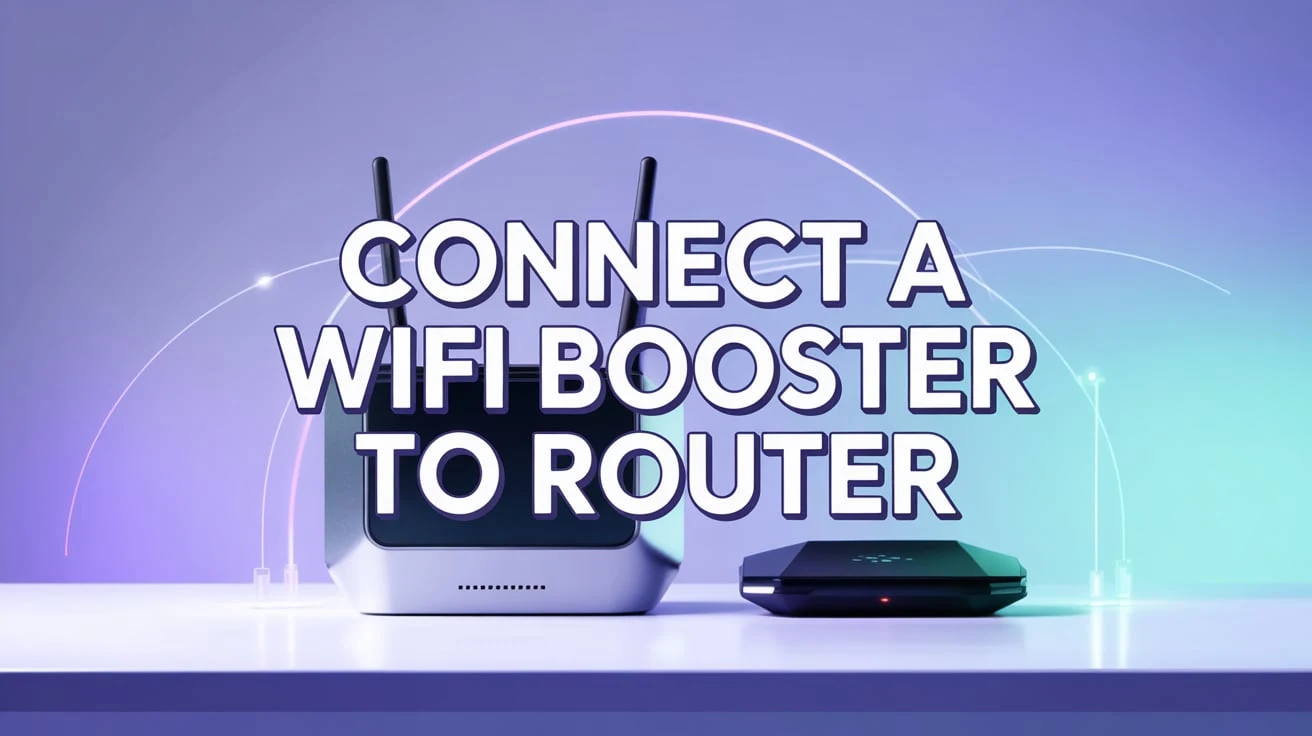
No comments
Post a Comment