Are you a senior looking to explore your creative side through photography but unsure where to start? Learning a new skill can feel intimidating, especially with technology involved, but it doesn’t have to be. In this article, we’ll show you how seniors can use Udemy to learn photography at home, turning curiosity into a rewarding hobby. Within the first few moments, imagine picking up your camera—or even your smartphone—and capturing stunning images from your living room or backyard.
Udemy, an accessible online learning platform, offers a perfect solution with its affordable, flexible courses designed for all skill levels. Whether you’re a beginner eager to snap your first photo or someone with a bit of experience wanting to refine your craft, this journey is within reach. We’ll walk you through signing up, picking the best courses, mastering techniques, and sharing your work—all from the comfort of home. By the end, you’ll see how this platform empowers seniors to embrace photography with confidence and joy.
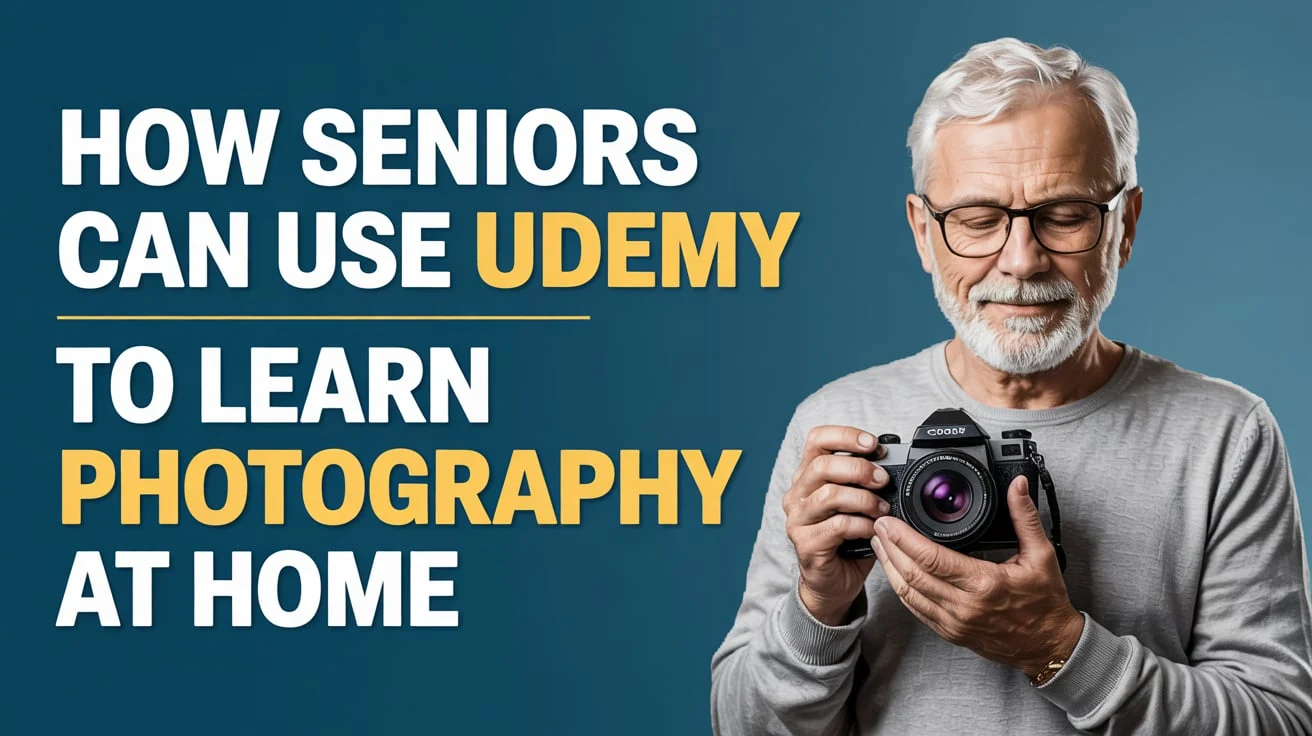
Photography is a fantastic way for seniors to stay engaged, express themselves, and document life’s precious moments—think grandkids’ smiles or a blooming garden. Udemy makes it possible without the hassle of commuting to classes or juggling tight schedules. You control the pace, revisiting lessons as needed, which is ideal if you prefer a relaxed approach. Plus, the platform’s vast course library means there’s something for everyone, from basic camera skills to advanced editing.
This article isn’t just about technical know-how; it’s about discovering a passion that fits your lifestyle. We’ll explore practical steps, creative inspiration, and real stories of seniors who’ve thrived using Udemy. So, grab a cup of tea, settle in, and let’s uncover how you can transform idle moments into a fulfilling photography adventure.
The Appeal of Online Learning for Seniors
Online learning has opened doors for seniors, offering a flexible way to dive into new interests like photography. Platforms like Udemy let you study whenever it suits you, whether that’s early morning or late afternoon, without the pressure of a fixed classroom schedule. This adaptability is a game-changer if mobility is a concern or if you simply enjoy the coziness of home. The variety of photography courses available means you can start with the basics or jump into specialized topics like portrait shots, all at a fraction of the cost of traditional classes. Affordable pricing, often boosted by frequent discounts, makes it easy to try without a big financial commitment.
Beyond convenience, online learning nurtures independence. You set your own goals—maybe mastering one new skill a week—and track your progress at a comfortable pace. This self-directed approach can spark a sense of pride and accomplishment, especially when you see your photos improve. Udemy’s courses often come with extras like quizzes and forums, turning solitary learning into a more interactive experience. For seniors, this blend of freedom and structure is ideal, letting you explore photography while fitting it seamlessly into daily life, whether between gardening or family time.
Community is another hidden gem of online learning. Udemy’s discussion boards connect you with fellow learners worldwide, offering a chance to share tips, ask questions, or show off your latest shot. This can be a lifeline if you’re feeling isolated, transforming photography into a social hobby. Engaging with others who share your passion builds encouragement and keeps you motivated. In short, online learning through Udemy gives seniors flexibility, empowerment, and connection—perfect ingredients for picking up photography at home.
Photography as a Perfect Senior Hobby
Photography stands out as an ideal hobby for seniors, blending creativity with mindfulness in a way that’s both calming and stimulating. It’s about more than just clicking a button—it’s noticing the world, from a dew-kissed leaf to a loved one’s laugh. This focus can ease stress and sharpen your senses, offering a gentle workout for the mind. Even better, it’s a hobby that can involve light physical activity, like strolling the yard for a good angle, keeping you active without overdoing it. Udemy brings this right to your doorstep with courses tailored for home-based learning.
You don’t need fancy gear to begin—your smartphone might already be enough. Udemy’s beginner courses break down essentials like framing and lighting in simple terms, so you’re creating decent photos fast. It’s flexible too; you can enjoy it alone, savoring quiet moments, or make it social by sharing with friends or online groups. This accessibility means no prior experience is required—just curiosity. Seniors find it rewarding to see quick progress, turning everyday scenes into art without stepping far from home.
What’s truly special is the legacy photography creates. Capturing family events or personal milestones preserves memories for years to come, giving you a sense of purpose. Udemy helps you refine these skills, offering lessons on everything from candid shots to editing, so your work shines. It’s a hobby that grows with you, always offering new styles or techniques to try. For seniors, it’s a delightful mix of fun, meaning, and creativity, all unlocked through Udemy’s welcoming platform.
Starting Your Udemy Journey
Kicking off with Udemy is easier than you might think, even if tech isn’t your strong suit. Head to their website, hit “Sign Up,” and fill in your email, name, and a password—takes just a minute. Once you’re in, type “photography” into the search bar to uncover a treasure trove of courses. Look for beginner-friendly options with titles like “Photography Basics” to get going. You can preview snippets of lessons to feel out the vibe before buying. For a smooth start, mastering learning at home is key, and Udemy’s straightforward setup makes it a breeze for seniors.
After picking a course, check the instructor’s background and student reviews—they’re your guide to quality. Many Udemy instructors are seasoned photographers who explain things clearly, perfect for newcomers. Hit “Buy Now” when you’re ready; courses often drop to low prices during sales, so timing can save you cash. Once enrolled, it’s yours forever, accessible from your dashboard. You can jump in right away or take it slow—your call. This flexibility is a big win for seniors wanting to ease into photography.
The interface is a snap to use. Your dashboard lists your courses, showing where you left off, and lessons are split into short, digestible chunks. Watch videos, download guides, or try assignments whenever you like. Got a question? The Q&A section lets you chat with instructors or peers. Plus, the Udemy app means you can learn from your couch or porch. It’s all about making photography approachable and fun, right from home, for seniors ready to explore.
Finding the Best Photography Course
Udemy’s vast selection can feel daunting, but narrowing it down is simple with a little focus. Start by matching a course to your level—absolute beginner or someone with a few snaps under your belt. Think about what excites you: landscapes, family portraits, or close-ups of flowers? Courses vary in scope, so pick one that sparks your interest to stay hooked. Glance at the length too; shorter ones might suit a quick dip, while longer ones dive deeper. This tailoring keeps photography enjoyable and relevant for seniors learning at home.
Instructor quality matters, so peek at their bio—years of experience or real-world examples signal expertise. Preview videos show their teaching style; you’ll want someone clear and patient. Reviews from other students, especially seniors, hint at how well it clicks for folks like you. A highly rated course with practical tips can make all the difference. For extra help choosing, top online learning apps often share similar insights, guiding you to Udemy options that fit your pace and goals.
Look for courses with hands-on elements—assignments or projects—since practice cements what you learn. A course might ask you to photograph your home or tweak a shot, building skills step-by-step. Some even offer completion certificates, a nice bonus to frame or share. By sifting through these details, you’ll land on a course that’s not just educational but inspiring, setting you up to master photography with Udemy’s support.
Making Udemy Work for You
Udemy’s design is senior-friendly, but a few tricks can smooth the ride. Your dashboard is home base, showing all your courses and progress—click to pick up where you stopped. If a lecture’s too fast, tweak the video speed with the gear icon; slower paces help concepts sink in. Downloads are a lifesaver too—grab lessons for offline viewing if Wi-Fi’s spotty. These tweaks let you focus on photography, not tech hiccups, making home learning a breeze for seniors.
Take advantage of extras like note-taking right on the platform—jot down tips about shutter speed or lighting as you go. They’re saved with your course, handy for later. The Q&A section is gold; ask about a blurry shot or share one for advice. Many seniors find learning digital skills boosts confidence here, and Udemy’s forums connect you with others tackling the same challenges. It’s like having a friendly coach at your fingertips.
The mobile app adds freedom—learn from your tablet while relaxing outside. Most features carry over, so you’re not tied to a desk. If something stumps you, introductory videos often explain the basics. This setup turns Udemy into a personal photography tutor, adapting to your rhythm. For seniors, it’s about comfort and control, ensuring every lesson fits your life just right.
Gearing Up for Photography at Home
You don’t need a pro studio to start photography—home basics work fine. A smartphone camera is a solid launchpad, packed with features to play with. If you’ve got a DSLR or mirrorless camera, that’s great too; beginner models with auto settings keep it simple. A tripod steadies your shots, especially for indoor scenes or dusk light—cheap ones do the trick. Udemy courses often assume minimal gear, guiding seniors to maximize what’s on hand.
Lighting’s your next friend. Natural light from windows or porches softens photos beautifully—perfect for portraits or still lifes. Lamps or a basic lighting kit can fill in indoors; even a white sheet bounces light to cut shadows. No need to splurge early—start small and grow as you learn. Udemy lessons show how to use these everyday tools, helping seniors craft striking images without leaving home.
Storage keeps your work safe. Save photos to a computer or cloud service—free options abound—and back them up on a hard drive. Editing software like GIMP (free) lets you tweak shots, a skill Udemy courses build gradually. This setup is all you need to dive in, turning your living space into a creative hub. For seniors, it’s practical, affordable, and fun—everything to kick off a photography passion.
Grasping Core Photography Skills
Photography’s foundation lies in composition and lighting, and Udemy makes them approachable. Composition is about arranging what’s in your frame—try the rule of thirds, splitting your shot into a grid and placing key elements off-center for balance. Leading lines, like a path or fence, draw eyes through the photo. These tricks turn ordinary snaps into eye-catchers, and Udemy’s clear demos help seniors practice them at home.
Lighting shapes mood and clarity. Morning or late afternoon sun—golden hour—casts warm, gentle glows, ideal for outdoor shots. Indoors, window light softens subjects; avoid harsh overhead bulbs that flatten images. Udemy courses walk you through setups, like angling a lamp for portraits. Experimenting with light at home builds intuition fast. For seniors, these skills unlock creativity without complex gear or travel.
Practice is your teacher here. Snap the same scene with different angles or times of day—Udemy often suggests such exercises. Review your shots to spot what clicks; maybe a shadow adds drama or a frame feels cluttered. This hands-on approach, guided by expert lessons, grows your eye steadily. Seniors find it rewarding to see progress in photos taken right from their own space.
Discovering Photography Genres
Photography offers a buffet of styles, and Udemy lets seniors sample them all from home. Portraits capture faces—think grandkids or pets—teaching you to highlight expressions with light and pose. Landscapes turn your backyard or a park view into art, focusing on depth and color. Macro zooms into tiny wonders like raindrops, revealing hidden beauty. Each genre’s a new adventure, and Udemy’s courses dive into their secrets.
Street photography grabs life’s candid pulse—maybe neighbors chatting—while still life arranges objects like flowers or books for calm compositions. Wildlife might mean birds at your feeder, needing patience but little travel. Udemy tailors lessons to your interests, and virtual classes for seniors often inspire mixing styles, like pairing portraits with storytelling. Experimenting keeps it fresh and personal.
You’ll find your groove by trying a bit of each. Love the quiet of landscapes? Or the buzz of candid shots? Udemy’s variety lets you explore without pressure, building skills in what you enjoy most. For seniors, this freedom to choose—right from home—makes photography a hobby that’s uniquely yours, growing with every click.
Polishing Photos with Editing
Editing lifts your photos from good to great, and Udemy teaches it step-by-step. Free tools like GIMP or Pixlr let you tweak brightness, contrast, or colors—basics that make a big difference. Start simple: crop out distractions or boost a sunset’s glow. Udemy courses for seniors break this down, so you’re not wrestling with tech but enhancing your vision. It’s like adding a final brushstroke to a painting.
Lessons often cover layers—think stacking edits without ruining the original—which feels less daunting once you try it. You’ll learn to read histograms too, showing if a photo’s too dark or bright. These skills build fast with Udemy’s hands-on tutorials, turning a blurry shot into a keeper. It’s empowering for seniors to see their home-snapped photos transform into something polished and proud.
Keep edits natural—enhance, don’t overhaul. Maybe sharpen a flower’s edge or soften a portrait’s light. Udemy encourages sharing these with course mates for tips, blending learning with connection. For seniors, editing’s a creative playground, making every photo a story worth telling, all from the comfort of your own space.
Creating a Photo Collection
Building a photography collection showcases your growth, and Udemy helps seniors craft one at home. Start by picking your best shots—ones that spark joy or show skill, like a crisp sunrise or a kid’s grin. Variety keeps it lively: mix genres or moods. A digital folder works, but online platforms like Flickr let you share easily. Udemy courses often suggest this, guiding you to curate with purpose.
Organize with intent—group by theme (nature, family) or timeline to see your journey unfold. Add captions for context; a note about a rainy day shoot adds charm. Mastering smartphone basics can help here, especially if you’re shooting and sorting on your phone, a trick Udemy highlights for tech-savvy seniors. It’s your story in pictures, simple yet meaningful.
Update it as you go—swap out early tries for new favorites. Share with Udemy peers or family for feedback; their reactions can inspire you. For seniors, this collection isn’t just photos—it’s a record of creativity and effort, built from home with Udemy’s nudge, proving your skills are worth celebrating.
Connecting Through Udemy’s Community
Udemy’s community features turn solo learning into a shared joy for seniors. Each course has forums where you can post questions—like how to fix a dark shot—or share your work. It’s a friendly space; others might cheer your progress or suggest tweaks. This connection beats loneliness, linking you with photography fans globally, all from your living room.
You can follow instructors too, catching their updates or joining live chats if offered. Some seniors extend this by joining photography groups on Facebook or Instagram, sparked by Udemy contacts. It’s a low-pressure way to swap ideas or find buddies for virtual photo challenges. The platform’s design makes it easy to jump in, no tech wizardry needed.
This social side fuels motivation. A kind word on your latest photo or a tip from a peer keeps you clicking. For seniors, Udemy’s community transforms photography into a bridge—linking you to others passionate about the craft, all while learning at home, making every lesson richer.
Keeping the Learning Spark Alive
Staying excited about photography takes a bit of planning, and Udemy helps seniors keep the flame burning. Set small goals—like nailing one technique a week—to feel steady wins without stress. Track them in a notebook or app; seeing “learned framing” checked off lifts your spirits. A cozy corner for your camera and lessons signals it’s time to learn, blending it into your routine naturally.
Routine matters, so carve out regular slots—maybe Tuesday mornings—to watch Udemy videos or shoot. If enthusiasm dips, revisit why you started: capturing memories or just having fun. Coursera for new hobbies shares similar tips, suggesting rewards like a treat after a milestone to keep things light. Seniors find this mix of habit and joy keeps photography fresh at home.
Celebrate every step—finishing a lesson or getting a sharp shot. Share with Udemy’s community for a boost; their encouragement reignites your drive. It’s a marathon, not a sprint, so ease up if needed. For seniors, this approach ensures photography stays a delight, fueled by Udemy’s endless lessons and your own steady passion.
Tackling Tech Hurdles
Tech snags can pop up, but Udemy equips seniors to handle them at home. Trouble with the site? Check your internet or update your browser—Udemy’s help pages walk you through it. Support’s a click away if you’re stuck. Courses often start with platform basics, so you’re not lost. It’s about keeping photography fun, not fighting tech, and Udemy’s got your back.
Editing software might feel tricky—Photoshop’s buttons can overwhelm. Start with Udemy’s beginner tutorials on simple fixes like cropping; they’re patient and clear. Ask in the Q&A if a tool confuses you—someone’s been there. Practice makes it click, and soon it’s just part of the fun. Seniors gain confidence as these hurdles shrink, turning tech into a tool.
Don’t let glitches derail you—they’re normal. Take a breather, ask a grandkid for a quick fix, or lean on Udemy’s community. Each solved issue builds savvy and pride. For seniors, overcoming these bumps with Udemy’s help means photography stays a joy, not a chore, right from your comfy spot.
Taking Skills to New Heights
Once you’ve got the basics, Udemy’s intermediate and advanced courses lift your photography game. They dive into manual settings—tweaking aperture for depth—or complex lighting tricks, like multi-source setups for portraits. You might try HDR, blending exposures for vivid scenes, all from home. These build on what you know, pushing creativity without leaving your space, perfect for seniors eager to grow.
Some courses explore storytelling—crafting photo series with a theme—or offer critiques to sharpen your eye. Boosting brain health through learning fits here; advanced lessons keep your mind buzzing with new challenges. Udemy’s experts guide you, making tough concepts clear. Seniors find this step-up rewarding, turning casual snaps into art.
Go at your speed—replay tricky bits or pause to practice. Maybe revisit a beginner course to solidify the base. It’s a lifelong climb, and Udemy’s depth keeps it engaging. For seniors, advancing skills at home means photography evolves with you, a creative spark that never dims.
Putting Skills into Action
Udemy encourages applying skills through projects, and seniors can shine at home. Try a daily photo challenge—snap “light” one day, “texture” the next—to flex your creativity. Or build a series: your pet’s day or a season’s shift. These hands-on tasks, often course assignments, make lessons stick and show your growth, all without stepping outside.
A photo book’s a fun goal—collect your best for a keepsake or gift. Online tools simplify layout, and Udemy might suggest this to showcase your work. Host a virtual show too—email shots to friends or post online. It’s a proud moment, seeing your home-brewed talent shine. Seniors love the purpose this brings, tying learning to tangible joy.
Reflect on each project—what clicked, what flopped? Share with Udemy peers for insights; their notes fuel improvement. This cycle of doing and tweaking keeps photography alive. For seniors, it’s a chance to blend Udemy’s lessons with personal flair, crafting something special from the heart of home.
Sharing Your Photography Online
Sharing your photos online is a thrill, and Udemy seniors can do it easily from home. Instagram’s a hotspot—set up a profile, post a shot, and use hashtags like #photography to reach folks. It’s simple to start; share with family first if big audiences feel daunting. Udemy often nudges you toward this, showing how to present your work with pride.
Sites like Flickr or 500px offer deeper community—upload, join groups, or enter contests. You might blog too, pairing shots with tales of your learning journey. These platforms welcome all levels, and seniors find the feedback warm and useful. It’s less about fame, more about connecting over a shared love of photography, sparked by Udemy’s lessons.
Every share builds confidence—comments from strangers or likes from peers lift you up. Udemy’s community can be your first audience, easing you in. For seniors, this online stage turns home photography into a conversation, linking you to a world of creators, all from your cozy nook.
Embracing Lifelong Learning
Photography via Udemy is a gateway to lifelong learning, a gift seniors can unwrap at home. It keeps your mind humming—solving framing puzzles or mastering edits sharpens focus and memory. This blend of art and tech feels fresh, offering a purpose that lights up quiet days. Udemy’s endless courses mean there’s always more to explore, fueling curiosity.
It’s about growth too—each new skill proves you’re never “too old” to learn. Tackling challenges like a tricky shot builds resilience, a mindset that spills into life. Udemy’s gentle pace suits seniors, letting you savor every step. This journey’s not just photography—it’s a way to keep evolving, finding joy in small victories.
The real magic is the fun—capturing beauty, sharing it, connecting. Udemy makes this a lifelong habit, a hobby that grows with you. For seniors, it’s a chance to stay vibrant, weaving creativity into every day, all from home, with a camera and a spark of wonder.
Real Seniors, Real Success
Seniors thriving with Udemy’s photography courses prove it’s doable and delightful. Take Ellen, 70, who turned retirement boredom into a landscape passion. Her Udemy course taught her composition, and now her garden shots grace local shows. She loves the freedom to learn at her pace, a perk seniors cherish. These stories show photography’s reach, sparked by Udemy’s home-friendly setup.
Then there’s Tom, 66, a former teacher who picked up portrait skills on Udemy. He photographs community events now, blending purpose with fun. The clear lessons and community support kept him going, he says. Seniors like Tom find Udemy’s structure builds confidence, turning novices into creators without leaving home.
These wins inspire—ordinary folks mastering a craft, thanks to Udemy. Whether it’s Ellen’s art or Tom’s service, photography enriches their lives. For seniors, it’s proof: with curiosity and Udemy, you can shine. Your own success story’s waiting, ready to unfold from your living room.
How Do I Begin with Udemy?
Starting with Udemy is a cinch for seniors eyeing photography. Visit udemy.com, click “Sign Up” in the corner, and enter your email, name, and password—done in a flash. Verify your email, log in, and you’re set. Search “photography for beginners” to find courses, then browse titles that catch your eye. It’s a quick setup, perfect for diving into home learning without fuss.
Next, explore a course page—read the description, peek at the instructor’s creds, and scan reviews. Hit “Buy Now” when you find a fit; sales often slash prices, so watch for deals. It lands in your “My Learning” section, ready whenever you are. Payment’s easy—cards or PayPal work. Seniors love this no-rush access, starting photography on their terms.
You can dive in instantly or wait—courses don’t expire. The app’s a bonus, letting you learn from anywhere comfy. Udemy’s layout is clear, with progress tracked and help nearby. For seniors, it’s a gentle entry to photography, turning your home into a classroom with just a few clicks.
What Gear Do I Need to Start?
You don’t need much to kick off photography at home with Udemy. A smartphone’s camera is plenty—its quality rivals basic gear and fits beginner lessons. If you’ve got a DSLR, use it; simple models with auto modes ease you in. A tripod’s nice for steady shots, like indoor close-ups—grab a budget one online. Seniors find this minimal setup perfect for starting.
Light’s your ally—use windows for soft, natural glow, great for home shots. A lamp or reflector (even foil) tweaks shadows indoors. Udemy courses show how to work with what’s around, so no big buys needed. Focus on learning first; fancy stuff can wait. This approach keeps photography approachable for seniors, right from day one.
Store shots on your device or cloud—free services like Google Photos work. Editing’s simple with freebies like GIMP, taught step-by-step on Udemy. Back up to a USB drive for safety. Seniors appreciate this lean kit, turning home into a photo lab with ease and fun.
How Do I Stay Engaged Learning Online?
Keeping engaged with Udemy’s photography courses is about small, steady steps. Set easy goals—like one lesson weekly—to build momentum without pressure. Track them in a notepad; crossing off “learned exposure” feels good. A comfy spot for learning, maybe with your camera nearby, sets the mood. Seniors find this routine keeps photography inviting at home.
Make it fun—reward yourself after a section, like a coffee break. Tie it to your “why”—capturing grandkids or nature keeps you driven. Udemy’s forums help too; share a shot or ask a tip to stay connected. Seniors say this mix of purpose and community beats the blahs, making learning a joy.
If you stall, pause and revisit a favorite lesson or photo. No rush—Udemy waits for you. Chat with peers or family about your progress; their interest lifts you. For seniors, this gentle push ensures photography stays a lively, homegrown passion, not a chore.
Are There Senior Discounts on Udemy?
Udemy doesn’t have senior-specific discounts, but savings abound for all. Regular sales drop course prices—sometimes to $10—perfect for budget-conscious seniors. Watch the site or sign up for their newsletter to catch these. The “Personal Plan” in some areas offers a subscription for multiple courses, a steal if you’re hooked on photography.
Instructors might share coupon codes on social media—follow a few to snag them. New users often get a welcome deal, cutting your first course cost. Free previews let you test before buying, and Udemy’s free photography intros are a no-cost start. Seniors love these hacks, stretching dollars for home learning.
It’s worth it—cheap access to expert lessons beats pricey classes. Check often; deals rotate. For seniors, this means photography’s in reach, with Udemy delivering skills and fun without straining the wallet, all from your cozy corner.
Can I Learn with No Experience?
Yes, Udemy’s perfect for seniors starting photography from scratch. Beginner courses assume zero knowledge, explaining basics like how to aim your camera or tweak light. They’re slow and clear, building you up to decent shots fast. Hands-on tasks—like snapping your table—make it real, easing seniors into the craft at home.
You control the speed—rewatch a tricky bit about focus or pause to try it. Smartphone courses fit if that’s your tool, needing no prior tech savvy. Udemy’s patient style suits seniors, turning “I can’t” into “Look at this!” with lessons that meet you where you are.
Community support seals it—ask in forums if you’re lost; others help. No experience? No problem—Udemy’s seniors turn blank slates into photo fans. It’s all doable from home, making photography a welcoming, exciting leap for anyone, anytime.
Using Udemy to learn photography at home opens a world of creativity and connection for seniors. It’s more than a skill—it’s a way to capture life’s beauty, from a grandchild’s giggle to a quiet sunset, all without leaving your space. This article has walked you through the why and how: the flexibility of online learning, the joy of photography as a hobby, and practical steps to start, grow, and share your work. Udemy’s affordable, senior-friendly platform delivers expert guidance, letting you master everything from basic shots to advanced edits at your own pace. Real stories of seniors like Ellen and Tom show it’s not just possible—it’s transformative.
Think about what this could mean for you. No need for fancy gear or prior know-how—just a spark of interest and a device. Udemy handles the rest, offering community, inspiration, and endless learning to keep your mind sharp and spirit bright. It fits your life, whether you’ve got hours to spare or just a few minutes. The benefits pile up: new skills, personal growth, and a hobby that connects you to others. Picture flipping through a photo book you made or getting a “wow” from a friend online—those moments are waiting.
So, why not give it a shot? Sign up today, pick a course that calls to you, and take that first photo. It’s never too late to learn, to create, to enjoy. Udemy’s there to guide you, turning your home into a canvas and your camera into a storyteller. Start small, grow big, and let photography weave its magic into your days. Your lens is ready—what will you see through it?
No comments
Post a Comment